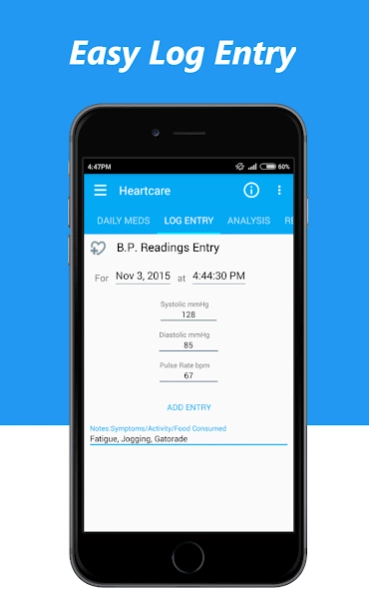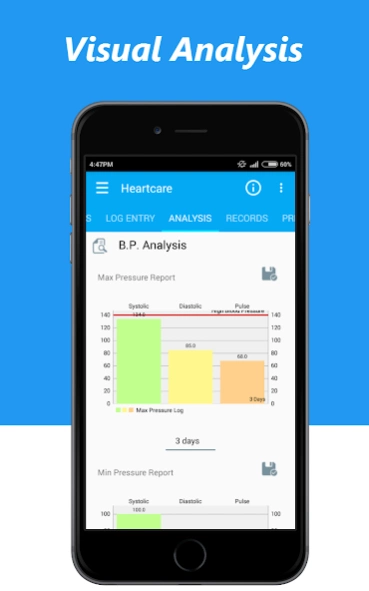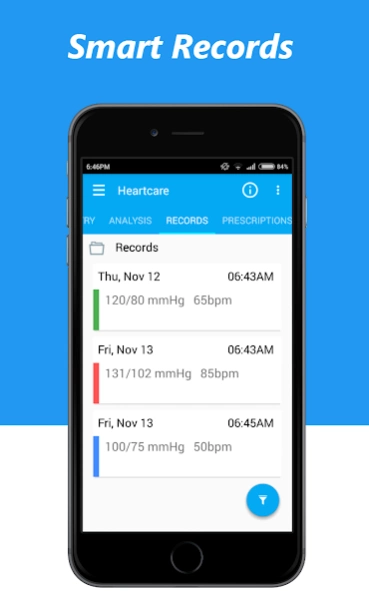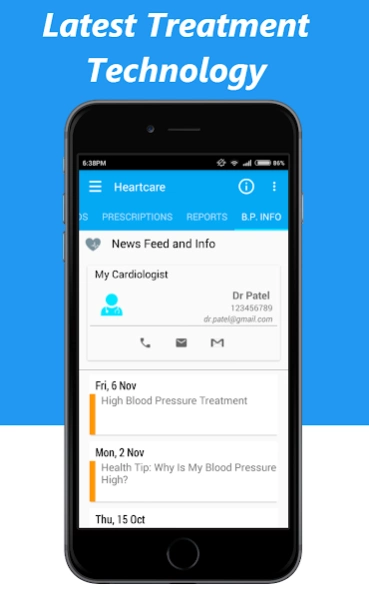Blood Pressure - Heartcare 2.46
Free Version
Publisher Description
Blood Pressure - Heartcare - A complete solution to all your Blood Pressure Monitoring problems
Heartcare is the complete solution to all your Blood Pressure monitoring problems. Built by consulting experienced cardiologists and understanding patient psychology this app will cater to your heart’s needs.
Key Feature:
• Simple and Intuitive Material Design UI
• No Login, No Signup, All data secured locally on your device
• Easily Log your BP readings with notes for Symptoms, Activity and Food Consumed
• Smart Visual Display of Records
• Simple User Understandable Graphs
• Pinch Zoom, Save, Share, Whatsapp your Graphs
• Easily Manage Active/Inactive Medications
• Set Pill/BP Check Reminders
• Instantly Access your Cardiologist Profile
• Generate sharable PDF reports
• Responsive Diagnostic Report Summary
• Easy SD Card, Cloud Backups
• Curated Blood Pressure News Feed to deliver Latest Medical Treatment/Tips Available
Note: This app is not a substitute to your cardiologist and it does not replace professional medical support.
About Blood Pressure - Heartcare
Blood Pressure - Heartcare is a free app for Android published in the Health & Nutrition list of apps, part of Home & Hobby.
The company that develops Blood Pressure - Heartcare is Aman Shivhare. The latest version released by its developer is 2.46.
To install Blood Pressure - Heartcare on your Android device, just click the green Continue To App button above to start the installation process. The app is listed on our website since 2016-05-27 and was downloaded 5 times. We have already checked if the download link is safe, however for your own protection we recommend that you scan the downloaded app with your antivirus. Your antivirus may detect the Blood Pressure - Heartcare as malware as malware if the download link to com.aman.heartcare is broken.
How to install Blood Pressure - Heartcare on your Android device:
- Click on the Continue To App button on our website. This will redirect you to Google Play.
- Once the Blood Pressure - Heartcare is shown in the Google Play listing of your Android device, you can start its download and installation. Tap on the Install button located below the search bar and to the right of the app icon.
- A pop-up window with the permissions required by Blood Pressure - Heartcare will be shown. Click on Accept to continue the process.
- Blood Pressure - Heartcare will be downloaded onto your device, displaying a progress. Once the download completes, the installation will start and you'll get a notification after the installation is finished.